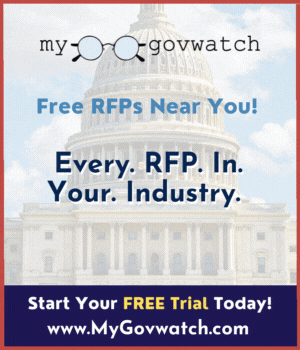Navigate St. Louis Schools School Comparison Tool Request for Proposal
- This RFP was uploaded by the owner.
Navigate St. Louis Schools
School Comparison Tool
Request for Proposal
Introduction
Navigate St. Louis Schools (NSS) is accepting proposals for a full rebuild of its main website and school selection tool, navigatestlschools.org.
The site serves as a resource for St. Louis families, who are faced with the daunting task of choosing the right school for their students from amongst more than 125 schools, and provides good information about how to compare them against one another. The heart of the site is an interactive school finder application that helps families compare the schools side-by-side, based on nearly 40 data points per school.
In addition to families searching for schools, the site also serves two other key stakeholder groups: school administrators and teachers sharing information about their schools, and NSS staff who upload school data, add events, and run reports. Historically, the user experience of NSS staff has been ignored.
This rebuild represents a major project for Navigate STL Schools. The site is currently almost unusable by staff, but the new site will be current, easily updated, and intuitive.
Navigate STL Schools seeks a long-term partnership with a firm that will build a powerful tool to replace our existing broken site, work to empower our staff to maintain the website on our own as much as possible, and also be present to offer support when necessary.
Organizational Background
Navigate STL Schools' primary focus is to help parents and caregivers find the best school for their children and work to meet the family's specific needs. Based on this, our organization has built a data-based website available to parents/caregivers with transparent and unbiased information. This platform seeks to give families all the tools they need to make an informed choice and find the best fit school for their child. We believe that every child has its own specific needs and they should be enrolled in a school that will help them thrive and reach their full potential.
Our HISTORY
Everyone wants a great education for their child. Finding the school that will help each child succeed is a daunting task. St. Louis families must gather and sift through various bits of information, weighing the value and reliability of one piece against another. Families are challenged with limited time and resources. This often results in families being in an unfair and under informed situation when conducting a school search.
In 2014, local parents galvanized to design, develop, and implement an online school guide called STLCitySchools. The goal was for the parents to work collaboratively, to give all parents fair access to school finding information, resources, and support. However, racial and ethnic disparities existed in STLCitySchools due to the long history of racial segregation and opportunity hoarding. From our findings, the most common concern for low income families of color is a lack of information, access to quality schools and the admissions process. While other higher income groups reported no such challenges. We believe that systemic racial factors contribute to these disparities and we want that to change.
Advancing the goal to become more inclusive, comprehensive, and effective in 2019, the Navigate STL Schools non-profit organization was formed. Working with parents, educators, and community organizations, Navigate STL Schools designed and launched the first-ever mobile-friendly school finder with a focus on increasing equity of access to information. The school finder is part of a larger effort to ensure all St. Louis families can find and access a school that enables each child to thrive.
In our first few years, we have had over 60k website hits, secured high level partnerships with local education institutions, built strong community-based relationships, and served over 500 families. As we transition from start-up mode into an operational, growth, and fundraising phase, we are excited to grow our board to meet the expanding needs of the organization
Existing Tech Stack
The existing site was built before the organization itself was founded, and it is difficult for Navigate STL staff to navigate and maintain without major expense. The infrastructure is very fragile. The site consists of multiple pieces of technology that have become brittle since it was built. These are detailed below.
WordPress website
The existing website consists of pages and posts which use the classic editor and a few custom fields.
Nova, backed by Laravel for admin
The Laravel site handles:
The front end of the site
The existing contact form
The school profiles
The school search
Modules
Events
Users, presumably to allow "favoriting" functionality
Data and admin:
Cities (2) Note: This is the Navigate St. Louis Schools site, but there are 2 cities in the data because the organization plans to expand beyond St. Louis in the future, and because the presence of 2 cities allows the system to filter data based on a custom sort by state or city standards
Cities have a name and are attached to a State. They have Districts attached to them. They have Learning, Safety & Climate, and Teacher statistics, each with its own set of sub categories and data points. These data posts can be meta fields. Most are number fields which are editable from the admin. These are separated by year.
Districts (multiple)
Districts have a name and are attached to a City.
School activities (multiple)
Activities have a name, a group (category) and a toggle to set them as filterable or not. They are edited one at a time, which is a major limitation of the current system.
School Education Focuses (multiple)
School Education Focuses have a name, a group (numerical), and a toggle to set them as filterable or not.
Schools (multiple) Note: the administration screen is currently broken
Schools have a name and a lot of metadata attach to them. They are attached to a City, District, and State. They can also have multiple Activities and School Education Focuses attached to them. They have Learning, Safety & Climate, and Teacher statistics. each with its own set of sub categories and data points.
States (1)
States have a name. They display the Districts. They have learning, Safety & Climate, and Teacher statistics, each with its own set of sub categories and data points.
It has a bridge to display the WordPress content using Laravel logic/structure.
Algolia search
Algolia search is used to power the address and school search that the site is known for. It sends data to a third party server, then contacts that server to retrieve the indexed data. Algolia search is not currently meeting NSS's needs: staff has to manually run the database update each time they add data, which is a major problem because new data is added multiple times each day. The updated website must include a search engine that does note require a full database rebuild each time new data is added.
SpinUp
3 instances of site hosting here:
Files and database for the WordPress site
Files and database for Laravel
Staging site
GitLab
Gitlab code repository for code management.
Digital Ocean hosting
NSS also has a Digital Ocean hosting account, but it is unclear what it is used for.
School Data
Data comes from three places: straight from the State of Missouri, directly from teachers and administrators at individual schools, and manually via edits by NSS staff.
Directly from the State of Missouri in specifically formatted CSV files. NSS staff sends this data to a statistician who manually figures standard deviation and mean. NSS staff then uploads that CSV data and the system automatically sets comparison icons on each school profile. The future site must accept this data as-is, without additional manual effort from NSS staff, automatically calculate the standard deviation and mean without outside intervention, and automatically add comparison icons based on these calculations.
Note: these comparison icons can be seen on the left of this page: https://navigatestlschools.org/schools/?filter[name]=academy, and at the top of this school profile, for example: https://navigatestlschools.org/schools/confluence-academy-south-city
From schools, via a Google form that saves submissions to a Google Doc. Currently, this data is received and then retyped manually by NSS staff into the Nova/Laravel backend. The updated system must include an improved process where school staff submit their data and profile updates to a form, then the system should offer those draft changes to NSS staff for review, edit, and publishing without further copy and paste.
Occasionally, via other methods like phone call and email, and then manual edits by NSS staff, for items like school facts, about us, and address. The updated system must allow batch or bulk uploading of data for many schools at once.
Calendar Data
Events are currently added to the site manually by NSS staff, and applied to each school individually. So, for example, if there's a science fair, NSS staff must add that science fair to each and every middle and high school individually. The future site will allow for bulk upload of events and for bulk attachment of events to schools.
Required Services
Navigate STL Schools seeks a firm that can, at a minimum:
Confirm and modify functional requirements (see below) in consultation with NSS team
Provide a comprehensive design process to include wireframes, mockups, and revisions in consultation with the NSS team, design screens for:
Public facing content, including school profiles and school comparisons
Registration and registered account content, including account management, parent profile and dashboard
Data upload screens to be used by NSS staff
Complete both front-end and back-end development, including rebuilding entire school comparison functionality, calendar functionality, data upload, and validation functionality
Deliver mobile-first functionality that works just as well on mobile screens as desktop screens
Work in an agile development environment, working through the development feature by feature as described in the Functional Requirements below, and testing each element as development progresses
Document all development so that the site is portable and can be maintained by other firms
Fully test the entire site, end-to-end, prior to deployment.
Train NSS to upload data without developer intervention
Provide a first time walk-through video of how to use the site
Migrate existing content to new website
Ongoing support and maintenance, including patching and updating of technology as it evolves (i.e., PHP, security updates, etc.)
User Personas
Vegan Mom (primary target)
Name
Rebecca Weaver
Age
37 Years Old
Job
Works as a broker at Commerce Bank and has a second job as an evening receptionist at the Westin Hotel.
Family
6 kids, aged 7-21, from different fathers - none of whom play a particularly involved role in the lives of their kids.
Background
Rebecca tried college 3 times but did not finish and is currently trying again. She is savvy and smart, but not well-educated. She is hard to reach outside of word-of-mouth in her local community and service/advocacy organizations (e.g. The Memphis Lift).
Needs
Get her kids to a school with better instruction, improved, equity, and anti-racist instruction
Understand what school options are available for her children
Access useful information and support to help her make informed decisions for her children
Tech
She has a smartphone and mostly uses it for calls and texts
She doesn't always have WIFI at home
She occasionally uses the work or library computers for personal tasks
Mindset
She has limited time and capacity to investigate things thoroughly, despite her worries and good intentions to make positive choices for her kids' education. She wants her children to develop academically and personally in a balanced way.
What THEY want to do on the site
Get information about a school that she heard about
Find a list of suitable schools based on her priorities to enroll/apply her children in
Have some information and stats to ask about and keep in mind during the school visit
Clarify some information about the local school system that she's unsure about
What WE want them to do on the site
Learn about the suggested process for finding a school
Make a search for a school or a list of schools that match her needs
Consider what's most important to her when looking for a new school
Spend more than 3 min on the site
Learn something new about school options, data, and the enrollment process
Sign up for email updates
Young Mom (primary target)
Name
Lauryn Davis
Age
23 Years Old
Job
Retail Sales Associate at Forever 21
Family
Lauryn is a single mom with one daughter. She doesn't have a great relationship with her mom and family and is not in contact with her daughter's father.
Background
Lauryn was unprepared for motherhood. She is fiercely protective of her daughter and is a determined woman in her own right. She worked hard for her car and a career in the retail industry. She is hard to reach outside of word-of-mouth and service/advocacy organizations (e.g. like The Memphis Lift).
Needs
Get her kids to a school with better instruction, improved, and equity, and /anti-racist instruction
Context for school options beyond her own experience
Basic knowledge about how to assess and find suitable schools
A network and good role models to help support her
Tech
She has a smartphone and uses it constantly
She doesn't always have WIFI at home
Mindset
She is completely overwhelmed and anxious about the school system since she has very little knowledge and doesn't know who to trust.
What THEY want to do on the site
Get information about a school that she's heard about
Find a list of suitable schools to contact and visit in person
Have some information and stats to ask about and keep in mind during the school visit
Get answers to something about the local school system that she didn't understand
What WE want them to do on the site
Make a search for a school or a list of schools
Check out more than two school profile pages
Get contact information for a school
Spend more than 1 min on the site
Learn something new about the school system and/or a school
Tiger Mom (secondary target)
Name
Gabrielle Monroe
Age
35 Years Old
Job
Human Resources Manager at Purina
Family
Gabrielle and her husband have 3 kids - one in 7th grade. She started to have kids in her teens.
Background
Gabrielle is originally from Illinois. She has a graduate degree and a high data filter - in some cases she's not altogether aware that she is applying data. She considers herself to be gut-driven and is quite skeptical - seeing is believing. She is directly engaged and reachable.
Needs
A single place with credible and unbiased info about local school options
Get her kids in a suitable school with quality learning, and anti-racist instruction, and ideally diversity
Gain support and influence in a community of like-minded parents wanting positive educational outcomes for their kids
Tech
Owns a smartphone and uses it regularly
She brings her work laptop home and uses it in the evenings and weekends
She has reliable WIFI at home
Mindset
She's a very skeptical person; She trusts herself to know what her children need from a school to succeed.
What THEY want to do on the site
Get information about a school that she's heard about
Find a list of suitable schools to visit, based on her priorities and her child's needs
Get a factual gut-check about her child's current school or a school that she recently visited
What WE want them to do on the site
Learn about who's behind the school finder and why she can trust it
Make a search for a school or find a list of suitable schools to visit
Consider what's most important to her when looking for a new school
Spend more than 5 min on the site
Create an account, save her favorites, and sign up for email updates
Download a helpful resource and sign up to attend an upcoming event
Principal/School Leader (tertiary target)
Name
Kacy Seals
Age
45 Years Old
Job
Principal at Central VPA High School
Family
Married with three daughters, Kennedy, Kori and Kyndal
Background
Graduate of the school she now leads, Kacy is an education powerhouse. She grew up poor but studied to become a teacher. She quickly rose to become a High School Principal. She eventually studied to receive a Dr. of Education from Maryville. She was recently awarded the St. Louis Principal of the year.
Needs
Have fair and accurate information communicated about her school
She and her team are very stretched and all interactions with the school finder to be as easy as possible
She doesn't want to feel judged or exposed for the challenges they face at the school
Tech
She has a smartphone
She has a computer at work and at home
Mindset
Despite having good intentions, she is pulled in so many directions and must focus her attention and quickly assess what will help her and what will make things more challenging for her.
What THEY want to do on the site
Be able to check that the information about her school is accurate and fairly represented
Be able to provide some context about her school and what makes it unique
Get information updated in way that requires minimal time and effort
What WE want them to do on the site
List information about school contact info and what programs, club, services, and sports are offered
Tell us when information is no longer accurate on the site
Endorse the tool as a useful service for St. Louis families to learn about their options
Navigate St. Louis Schools Staff (forgotten stakeholder)
Name
Quin Major
Age
33
Job
Head of schools
Family
Background
Has worked in education foe 10 years. Has been a school leader for 3 years wants to help parents see all of the good that their school is doing in the community even though historically students have not performed well on standardized test
Needs
To be able to edit info on their school profile with ease. Can point potential students and families to important info on their schools page. Can add personally to school page ( using info or outside links).
Tech
Use district provided devices not always the most advanced
Mindset
Doesn't have a lot of time to update the profile, wants to have a low lift but a high impact
What THEY want to do on the site
Share info with NSS to give out to the public
Have their school shown in a good light
What WE want them to do on the site
Review their school page
Share applicable edits
Drive families to see their profiles
Functional Requirements
There are two types of requirements in this document:
Functional requirements - define what a system is supposed to do
Non-functional requirements - define how a system is supposed to be to operate properly
The functional requirements in this document are communicated as user stories (i.e. As a < type of user >, I want < some goal > so that < some reason >). This ensures that there is a clear user type, goal and outcome for each element of the site.
Each requirement is given a code to communicate its priority to the organization, using the standard MoSCoW system:
Code
Definition
Requirement Definition
M
Must
These requirements are a must have. Think of them as very high priority requirements for your project. They must be part of the final solution in order for that solution to be considered successful.
S
Should
These requirements are also high-priority requirements and are every bit as important as the requirements in the must category. However, there might be workarounds that satisfy these requirements, or they may not be as time critical.
C
Could
These desirable requirements are of lesser priority and are nice to have capabilities in the solution. They really don't affect anything else in the solution one way or the other and will be included if time and resources permit.
W
Won't
These requirements will not be implemented in a given solution release. They may be considered for inclusion in a future release (future requirements that stakeholder would like to have) or be omitted from the solution altogether.
Lastly, there are several different user types used across the requirements to identify distinctions for each:
User: parent/guardian/student on either a mobile device or a desktop computer
Mobile User: parent/guardian/student using the site on a mobile device
Desktop User: parent/guardian/student using the site on a desktop computer
Admin User: staff member of the school finder site that has control of info across the site
School User: school staff that has access to edit info about a specific school on the site
Section
Req ID
Prior.
Requirement Definition
FR0: Header
Menu
FR0.00
M
As a mobile user, I always want to access the navigation/menu (top right hamburger menu icon for mobile) so I know what the site offers, and I can find what I'm looking for.
As a desktop user, I want to access the navigation options at the top of the screen and see subpages on hover, so that I know what the site offers, and I can find what I'm looking for.
Navigation menu, regardless of screen size
Homepage (via navigate stl schools logo)
School Search
Resources
Calendar
News & Updates
About Us
Sign up/Sign in
Keyword Search
Contact Us
Menu
FR0.00
M
As an admin user, I must be able to add, edit, move, and delete items in the navigation.
Wordmark/
Home Button
FR0.01
M
As a user, I want to know the name of the site and be able to click on the name/logo to return to the home page, so that I'm aware of what site I'm on and always have an option to start again from the homepage.
Search
FR0.02
M
As a user, I always want to have a search option present at the top of the site so that I can find a specific content, school or change the address to start a new search for schools.
Search
FR0.03
M
As a user, I expect the search bar to apply to all site content, including Resources, News, Calendar, and School listing content so that I can easily find what I'm looking for, and can be confident that my search is comprehensive.
Sign In
FR0.04
M
As a user, I want to be able to easily sign in to my account and see if I am already signed in, so that I can access My Shortlist, Saved Searches, and change my information or settings.
Site Language
FR0.05
C
As a user, I want to explore the site in my native language, so that I am able to read and understand the information.
The site should allow for translation by Google Translate, weglot, or another modern multilingual tool with the option to ensure proper translation of key education/school terms.
Shortlisted Schools
FR0.06
S
As a user, I want to see the number of schools that are in my shortlist of favorites, so that I can click on them to go to a page to review and compare them against one another in more detail.
The default should show 0 and change as schools are selected/deselected. The number should be clickable, taking me to the "My Shortlist" page.
FR1.0: Footer
Footer Navigation
FR1.00
S
As a user, I want to see navigation options at the bottom of each page so I know what other information the site offers, and I can find what I'm looking for.
Navigation: Learn More
School Search
Resources
About Us
Contact Us
Footer Navigation
FR1.01
M
As an admin user, I want to be able to easily edit every link and image in the footer so that I can respond to stakeholder requests for more or different links.
Contact Info
FR1.01
S
As a user, I want to see contact info (email and phone number) so that I can contact the people managing the site with any questions or requests.
As an admin user, I want to receive contact form submissions and be able to forward them to appropriate staff.
As an admin user, I want the form to automatically block spam.
Subscribe
FR1.02
C
As a user, I want to be able to subscribe with my email so that I can get updates about St. Louis schools, events, and information about how to get involved.
Social Media Accounts
FR1.03
C
As a user, I want to see links to NSS social media accounts (e.g. Facebook, Twitter, Instagram) so I can visit those profile pages and follow them to get updates.
Organization Info
FR1.04
S
As a user, I want to know what the organization is behind the site (name, address) and any partners (with links) that may be involved (e.g. SLPS, MO Charter Association, Independent Schools of St. Louis) so that I know who is providing and supporting the information.
FR2: Homepage
School Search Bar
FR2.00
M
As a user, I want to type in a school name or address in a search box and select a school grade from an optional drop-down menu, so that I can explore a selection of possible schools or get info only about a specific school I'm interested in.
Administration
FR
M
As an admin users, I must be able to make changes to homepage images and text so that I can keep the site fresh and current without paying a developer to make changes.
School search by location
FR
M
As a user, I want to be able to locate schools by:
My address so I can find out which schools serve the neighborhood where I live
My current physical location so that I can find out which schools serve a neighborhood I am currently standing in or driving through.
As a user, I want to see a link to the St. Louis City page for zoned schools: https://www.google.com/url?q=https://www.stlouis-mo.gov/live-work/education/all-schools-stlouis-city.cfm&sa=D&source=docs&ust=1664567805809367&usg=AOvVaw24cMfumAK7hYJANFYLcI89
Predictive Search
FR2.01
S
As a user, I want to see predictive options of schools and addresses in a search bar as I type, so that I can find the school or address I'm looking for faster.
Site Purpose Statement
FR2.02
M
As a user, I want to know what the mission/purpose of the site is so that I know what the site is intended to offer me. The statement should reinforce that parents should explore the school options available to them in St. Louis.
Images & Iconography
FR2.03
M
As a user, I want to see photos and videos about schools, students, and St. Louis iconography so that I know that I know I'm on a site about finding and learning about school options.
Enrollment Dates & Calendar
FR2.04
S
As a user, I want to see important upcoming dates related to school enrollment and have access to a calendar of important dates and events, so that I'm reminded and informed about key deadlines and event opportunities.
As an admin user, I must be able to add multiple schools to a single event/date so that my editing process is quick and efficient.
Enrollment Support Information
FR2.05
S
As a user, I want to access helpful information about how to enroll my child in St. Louis Schools, so that I can inform myself of how enrollment works in St. Louis and have all the info I need to act.
Process Overview
FR2.06
C
As a user, I want to learn about the suggested process for finding a suitable school in St. Louis (e.g. evaluate, research, visit, apply) and have link options to check out specific site pages, features, and content, so that I can orient myself and have clear steps to follow.
Support Info Resources
FR2.07
M
As a user, I want to access helpful information about the St. Louis school system and about the type of school my child is in (i.e. elementary, middle, high school), so that I can inform myself and fill knowledge gaps, and ultimately make good decisions for my child's education.
Contact Form to Get Help
FR2.08
C
As a user, I want to fill out a form with my name, email, phone number, and reason to get in touch (options from a drop down) so that I can get contacted by a school navigator to walk me through a consultation about my school options.
As an admin user, I want to receive notification that a user has filled out the contact form, see all the information they have submitted so that I can contact them.
As an admin user I want the form to automatically block spam.
Mobile homepage
FR2.09
M
As a mobile user, I want the homepage features to be arranged in order of priority so that the things I'm most likely to need are a the top (i.e., school search, site purpose), and the other items are down lower so that I can quickly and efficiently use the features of the site without too much scrolling.
FR3: Filter Schools
School Found Counter
FR3.00
M
As a user, I want to be able to see the number of schools that match my filtering/refinement criteria in real time, so I can find a group of schools that I am willing to look into in more detail.
Grade Filter
FR3.01
M
As a user, I want the option to be able to select or change the school grades (multi-select) that I need the schools to match, so that I am only shown relevant schools for my child's age.
Address Selection
FR3.02
M
As a user, I want the option to be able to change my address (and see predictive results), so that I can review schools that match my search criteria but from a different address in the city (e.g. near work, near grandparent, etc.).
Skip to a Category
FR3.03
C
As a mobile user, I want the option to jump down (or up) to a specific category of filters, so that I know the different types of filters available and can quickly navigate up and down the page to get to the filters that are most important to me.
The "Skip to a category" banner should stay sticky at the top of the screen as users scroll.
School Type Filters
FR3.04
S
As a user, I want to be able to select specific types of schools (public district, public charter, public magnet, private faith-based, and private independent), so that I only review schools that I'm interested in.
These filters should be un-selected by default. An information overlay should be present to provide information about the difference between the school types.
Extended School Hours Filter
FR3.05
M
As a user, I want the option to only see schools that offer before and/or after school care, so that the schools I review match my logistical needs for pick up and drop off times.
These filters should be un-selected by default. Additional information should be present to inform parents about the usual times supported.
Transportation Filter
FR3.06
M
As a user, I want the option to only see schools that offer transportation, so the schools I review all match my logistical needs to get my child to and from school.
This filter should be un-selected by default.
Distance
FR3.07
M
As a user, I want to change the distance that schools I'm reviewing should be in comparison to the address I selected (e.g. between 5-20+ miles), so that I only review schools that are within the distance I'm willing to walk, drive, of have my child travel by bus.
The functionality should be a slider between 5-20+ miles with the selected number updating. The default distance should be set to a mileage where there are enough schools to compare (e.g. 15 miles).
Cost Filter
FR3.08
M
As a user, I want the option to only see schools that have no tuition and/or provide free lunches, so that the schools I review match what I'm able to afford.
This filter should be un-selected by default. Information should be shown about the tuition range of schools in St. Louis and where to find additional information about tuition rates (profile pages) and applying for financial aid.
Student Filter
FR3.09
S
As a user, I want to select a range of total students that the schools should fall within and whether it is an all-boys or all-girls school, so that I can review schools with fit within a size and gender focus that fit what I'm comfortable with for my child.
The functionality for school size should work as two sliders that represent a range. The user can change the range by moving the slides along spectrum of school size. By default, the sliders should be set to the two extremes (lowest and highest) so that schools of all sizes are included.
Classroom Size Filter
FR3.10
S
As a user, I want to select a range of students per teacher, so that I can review schools that fit within a size that I'm comfortable with for my child.
The functionality for class size should work as two sliders that represent a range. The user can change the range by moving the slides along a spectrum. By default, the sliders should be set to the two extremes (lowest and highest) so that schools of all average class sizes are included.
Education Focus Filter
FR3.11
S
As a user, I want to be able to select specific educational programs that are important to me and my child, so that I only see schools that offer those programs.
Programs
Advanced Placement
International Baccalaureate
Foreign Languages
Gifted Education
STEM-focused
Art-focused
Alternative Education
These filters should be un-selected by default. An information overlay should be present to provide additional information about what the different programs are for users that are unfamiliar.
Student Learning Filters
FR3.12
M
As a user, I want the option to only see schools that have MAP scores (composite of all topics), Learning Growth scores, and/or College Readiness (if high school grades are selected) better than the city average, so that I can narrow my search to schools that most closely match what's important to me and for my child.
These filters should be un-selected by default. Information overlays should be present for all filters to explain what the metrics mean and how city averages are calculated.
Safety & Climate Filter
FR3.13
S
As a user, I want the option to only see schools with lower bullying and suspension rates then the city average, so that I can narrow my search to schools that most closely match what's important to me and my child.
These filters should be un-selected by default. An information overlay should be present to provide additional information about what bullying, and suspension rates are and how city averages are calculated.
Teacher Profile Filter
FR3.14
S
As a user, I want the option to only see schools with lower teacher turnover rate, so that I can focus my search on school that most closely match what's important to me and my child.
The default should be that this filter is not selected. An information overlay should be present to provide additional information about what teacher turnover rate means and how city averages are calculated.
Services Offered Filters
FR3.15
S
As a user, I want the option to only see schools that offer special services, so that I can focus my search on schools that most closely match what's important to me and my child.
Examples of services offered:
Guidance Counselor
Social Workers
Tutoring
Nurses
The default should be that these filters are not selected. An information overlay should be present to provide additional information about each service.
Clubs Offered Filters
FR3.16
S
As a user, I want the option to only see schools that offer specific clubs, so that I can focus my search on schools that most closely match what's important to me and my child.
Example of clubs offered:
Drama
Dance
Music
Art
STEM
The default should be that these filters are not selected. An information overlay should be present to provide additional information.
As an admin user, I want to be able to add and edit sports club and sports options so that school profiles are as complete as possible.
Sports Offered Filters
FR3.17
S
As a user, I want the option to only see schools that offer specific sports, so that I can focus my search on schools that most closely match what's important to me and my child.
Example of sports offered:
Basketball
Baseball
Cross-Country
Football
Golf
Soccer
Softball
Track & Field
Volleyball
The default should be that these filters are not selected. An information overlay should be present to provide additional information.
Email
FR3.18
C
As a user, I want a way to report that I cannot find what I need - a link to submit an email to administration - so that this info can be collected in the future if possible.
As an admin user, I want to be able to send emails or chat from the site.
Save Filter Selection Results
FR3.19
C
As a user, I want the option to be able to save my search results (selected filters), so that I can go back later (by signing up) and continue my research and review of school options.
Once the Save Selections is selected, users should be prompted to sign up to save their search results by filling out a form (e.g. first name, last name, email, optional phone, optional subscribe).
An option could be provided to save your search result with a specific name (e.g. name of child related to search; name of school type or grade).
Button
FR3.20
S
As a user, I want the button to proceed with my search to update in real time with the number of schools that match the filters I have selected (e.g. View 44 schools) and be consistently present (i.e. at bottom of screen for mobile users), so that I can refine my search or select to view the results at any time.
Search Filters
FR3.21
M
As a user, I want my search filters to stay consistent while I'm reviewing schools from a search results page, so that I don't have to redo filters I already selected.
The filters should reset if the user goes back to the home page or away from the search results or correlating school profile pages.
Mobile filtering
FR3.22
M
As a mobile user, I expect all filtering functionality to be available to me whether I'm on a mobile phone or a tablet so that I can use the site just as easily and handily as a desktop user.
FR4: Search Results
Schools Found Counter
FR4.00
M
As a user, I want to see the total number of schools, so that I know how many schools meet my filtering criteria.
If no grade or address is selected, all schools should be shown.
Comparison Selector
FR4.01
S
As a user, I want to have the option to see how the schools compare against the city average, the state average, and year over year results, so that I can have context about the school's performance.
The default setting should be set to "City Average" with the options for users to switch to "State Average" or "Previous Years". Doing so will change the comparison icons on the search results page as well as the rest of the site and maintain the selected comparison type for the rest of the session unless the user decides to change it.
Filter Schools
FR4.02
M
As a user, I want to have the option to refine the schools the appear in the search results, so that I can review schools that reflect what's important to me and my child.
For desktop users, the filters should be available on the search results page so that users can refine their search as they review matching schools.
Selecting a filter should remove all schools that do not match the selected criteria.
School Cards
FR4.03
M
As a user, I want to see key information about each school on the search results page, including the school name, school type (e.g. district public), the grades span, total students, students per teacher, the distance to my selected address, icons to show how the school compares for "Student Learning", "Safety & Climate", and weather the school provides transportation, uniforms and tuition.
Users should be able to click on the school title or 'See School Profile" link to get more information.
Pagination
FR4.04
C
As a user, I want to only see the first 10 schools when I scroll down and then select to "view next 10 schools" showing an additional set, so that I can still access the page footer if needed.
A drop down should be present on the header for users to skip to the next pages of 10 schools.
Sort Order
FR4.05
M
As a user, I want to have the option to change the order of how schools are ranked, so that I can review schools from various categories based on what's most important to me and my child.
The sort order options are:
Student Learning (above to below)
Safety & Climate (above to below)
Students per Teacher (low to high)
Total Students (low to high)
Distance (near to far)
Alphabetical (A-Z)
Users can select any one of these sorting options at any one time. For both mobile and desktop users, this list should be accessible from a drop down.
Add to Shortlist
FR4.06
C
As a user, I want to be able to select schools to add to my shortlist of favorites, so that I can refer to them later.
Clicking on the heart adds a school to the shortlist. Once selected, the number of shortlisted schools is indicated in the header.
Icon & Sorting Explanation
FR4.07
S
As a user, I want to know what the categories and symbols mean for each school, so that I understand how the comparison works.
Clicking on this link will open an overlay to explain what each category represents (e.g. Student Learning, Safety & Climate, Students per Teacher, Total Students, Distance), what the symbols represent, and how the state average, city averages, and comparison to previous years work. Based on the amount of info to share, it should show as an overlay, with the option to close it and return to the page by clicking an X.
List/Map View
FR4.08
S
As a desktop user, I want to be able to see the schools from either a list view (default) or a map view, so that I can get context for where the schools are in the city.
The map should be based on the Google Maps API (e.g. map, satellite, street view, zoom, etc.)
The school icons/pins should include a legend to show the different types of schools (e.g. Public District, Public Charter, Public Magnet, Private Faith-based, Private Independent)
Sticky Nav
FR4.09
S
As a mobile user, I want to have the ability to easily filter, sort, and change pages as I scroll down the page, so that I can refine my search and find suitable schools faster.
The nav, including "XX Schools Found", "Filter Schools", "Sort by: X" and "Page 1 of X" should all be accessible through the sticky nav as users scroll down the page.
FR5: School Profile Pages
Back to Results
FR5.00
M
As a user, I want to have the option to go back to the search results page (if I reached the school profile through a search), so that I can continue to review schools.
Sort Order
FR5.01
S
As a user, I want to know what order the school I'm reviewing (e.g. 1 of 44), so that I have context for schools that most closely match my selected search criteria and sort order.
Add to Shortlist
FR5.02
M
As a user, I want to be able to select schools to a shortlist of favorites, so that I can create a shortlist to refer to in more detail later.
For mobile users, a shortlist option should be included in a sticky nav that follows users as they scroll down the school information.
Share
FR5.03
C
As a user, I want to be able to share the school profile page on Facebook, Twitter and with a copy link, so that I can let others know about the school.
Location
FR5.04
M
As a user, I want to see the address, how far the school is from the address I listed, and see an embedded Google Map with the school marked and the ability to enlarge and get more information including directions, so that I know where the school is located and my options for getting there.
The map should have the option of viewing the location using Street View. Clicking on the map should open a new tab.
Contact Info
FR5.05
M
As a user, I want to know the school phone number, email address, and website, so that I can contact the school with my questions and/or set up a school visit.
Links to the school website should open in a new tab.
School Info
FR5.06
M
As a user, I want to have information about:
School name
School type (including "i" option to learn more about school types)
Grade span
Total number of students
School hours, including before and after school care/programs
Transportation offered and closest bus connections
Cost (yearly tuition, uniforms, food)
Student diversity (total, by race, by gender, students with disabilities, and English language learners - shown as percentages)
School philosophy/mission
Principal's name
Full-time staff
Wheelchair accessibility of school
Key upcoming enrollment dates (options to learn more, view full calendar)
Space available or waitlist information ("Could" Priority)
Embedded videos
So that I can determine if the school matches what's important to me and my child.
As an admin user, I want to be able to easily add and edit sections of the website based on new data points or relevant information so that the website stays up to date and current.
Comparison Option
FR5.07
S
As a user, I want to be able to change the comparison on the page between city average, state average, and previous years, so that I can see how the school compares in various ways to others.
The default setting should be set to city average.
The comparison symbols (e.g. double up, up, on par, down, double down) should change on the page depending on the comparison type selected.
For mobile users, the average selector should be included in a sticky nav that follows users as they scroll down the school profile page.
Profile Page Navigation
FR5.08
S
As a user, I want to know what category of information I'm looking at as I scroll through the profile page, so that I have context for what I'm seeing and have an ability to skip to another part of the page.
For mobile users, this should be a sticky nav bar that stays at the top of the screen as users scroll down. It should indicate what school is being reviewed, indicate the section users are currently reviewing, and provide an option to skip to a category further down or up the page.
For desktop users, there should be a sticky nav stretching across the page content, indicating to users what section they are looking at, while providing navigation to other sections.
"About This Data" Overlays
FR5.09
S
As a user, I want the option to get more information about data, including why it matters, what the numbers mean, and where the data is from, so that I can understand it and determine if it is something that is important to me for my child's education.
The extra information should be shown as an overlay on the page with the option to collapse it by clicking on an X. The overlays should not be interactive other than providing hyperlinks where relevant.
"View Results by" Overlays
FR5.10
S
As a user, I want the option to view a specific measure of data by how students of different races (i.e. all students, American Indian, Asian/Pacific Islander, Black, Hispanic, White, Multi-Race, Other), gender (i.e. Boys, Girls), and disability (i.e. Students With Disability) compare as it relates to the information I'm looking at, so that I can determine if the school is the right fit for my child.
The subgroup information should be shown as an overlay on the page with the option to collapse it by clicking on an X. The overlays should not be interactive other than providing hyperlinks where relevant. The results should be shown against city average, state average, or compared to previous years (city average by default).
Expand/Collapse
FR5.11
C
As a mobile user I want the ability to collapse and reveal sections of information (e.g. measures), so that I can see a summary of the information at a high level and dive deeper into the data if interested.
The comparison symbols should be shown at a summary level for each category expandable data measure (e.g. Missouri Assessment Program).
Comparison Symbols
FR5.12
S
As a user, I want to see how the school compares to the city average, state average or year-on-year comparison option I selected for the site at the category level (e.g. Student Learning) at the measure summary level (e.g. MAP Results - showing composite of English, Math, Science, and Social Studies), at the specific measure level (e.g. MAP English) and based on how students of different races, genders and disabilities are doing, so that I can scan the page and get a sense of how it compares to averages.
Student Learning Info
FR5.13
M
As a user, I want to have information about:
Missouri Assessment Program results by subject (in total, with option to view by race)
Academic Growth by subject (i.e. English and Math)
For high schools:
Advanced Placement enrollment and success (in total, with option to view by race, gender, and disability)
Graduation rates in 4 and 5 years (in total, with option to view by race, gender, and disability)
College readiness by ACT test participation and score (in total, with option to view by race, gender, and disability)
College enrollment rate and percentage who required remedial help (in total, with option to view enrollment by race)
Academic programs available (e.g. French, Algebra, Advanced Placement)
So that I can determine if the school matches what's important to my child and me.
All the data should be compared to city average, state averages, and year on year comparison (depending on selection) and given an appropriate symbol depending on the difference.
"About this data" overlays should be provided to give additional information about each measure.
Common academic programs that are available across the city but not available at the school should be shown but greyed out.
If data is not available for a school, this should be noted, and the symbol should be "n/a" to show that it could not be computed.
Safety & Climate Info
FR5.14
M
As a user, I want to know information about a school's safety and climate, including:
Attendance rates (in total, with option to view by race, gender, and disability)
Dropout rates (in total, with option to view by race)
Bullying incidents (in total, with option to view incidents on the basis of race, gender, and disability)
Discipline including suspensions, expulsions, and referrals to law enforcement (in total, with option to view by race, by gender, and by disability)
So that I can determine if the school matches what's important to my child and me.
All the data should be compared to city average, state averages, or year on year results (depending on selection) and given an appropriate symbol depending on the difference.
"About this data" overlays should be provided to give additional information about each measure.
If data is not available for a school, this should be noted, and the symbol should be "n/a" to show that it could not be computed.
Teacher Profile Info
FR5.15
M
As a user, I want to know information about the teachers at the school, including:
Employed teachers
Number returning from last year
Average years of experience
Percentage with advanced degrees
Students per teacher
So that I can determine if the school matches what's important to my child and me.
All the data should be compared to city and state averages (depending on selection) and given an appropriate symbol depending on the difference to the average.
"About this data" overlays should be provided to give additional information about each measure.
If data is not available for a school, this should be noted, and the symbol should be "n/a" to show that it could not be computed.
Services & Activities Info
FR5.16
M
As a user, I want to know information about the support and extracurricular activities available at the school, including:
Services offered (e.g. guidance counselors, social workers, nurses, etc.)
Clubs offered (e.g. art, drama, chess, debate, etc.)
Sports offered (e.g. basketball, baseball, football, swimming, etc.)
So that I can determine if the school matches what's important to my child and me.
a
Services & Activities info administration
M
As an admin user, I need to be able to add an activity to multiple schools / districts at the same time to make my work as efficient as possible and decrease the chance of introducing human error during tedious tasks. I want to be able to add multiple activities to one school at the same time
Data Last Updated
FR5.17
S
As a user, I want to know the last time the data about the school was updated, so that I know if it is reliable information.
A date stamp should update every time new data/info is published to the page profile.
Enrollment & School Visit
FR5.18
M
As a user, I want to know how enrollment works for the school, including:
Key dates and deadlines
Requirements/criteria
How to apply
Admission preferences
Link to an appropriate site
Contact information for enrollment and/or school visits
So that I can determine if the school matches what's important to my child and me.
Any websites or email addresses selected should be opened in a new tab.
Relevant Resources
FR5.19
S
As a user, I want to see relevant resources (information, tips, and checklists) based on the type of school I'm reviewing, so that I can inform myself about what's important.
As a user I want to be able to search the resources and toolkits on the website so I can easily find what's relevant to me.
Print Page
FR5.20
C
As a user, I want to be able to print only the most important, relevant information from a particular page so that I can take that information along with me when I'm away from my computer or phone. I do not want to print overlays, site header and footer, and content that is duplicated from page to page - only the information that is specific to that page's topic so that I don't waste ink and paper.
Independent School Profile
FR5.21
S
As a user, I want to learn about Independent schools even though student learning, safety and teacher profile data may not be publicly shared by the school on the website, so I can learn the basics about the school and contact them to get more information from a school visit meeting.
The independent school profile should include all the same info as the regular profile page (FR5.00-21) except student learning, safety & climate, and teacher profile info that they are no able or willing to share publicly. Because the school is not measured the same way as public and charter schools, the symbols should not be used for any sections that do not have complete and comparable data.
An explanation for why specific data does not exist for independent schools should be included so that users understand why. Links to the school website should be included so users can contact the school for more information.
As a user, I want to see a visual indication when a school has a religious affiliation so that I can make the best choice for my family.
FR6: Shortlist & Comparison
Shortlist Page
FR6.00
M
As a user, I want to see all the schools that I have added to a shortlist, so that I can compare them against one another and against the city or state average and determine which to contact, enroll or visit in person.
The page should be similar to the search results page, providing users with the ability to view the schools by different sort orders (Student Learning, Safety & Climate, Students per Teacher, Total Students (low-high), Distance (Near Far), and Alphabetical (A-Z).
User should be able to change the comparison between city average, state average, shortlist average, and previous years comparison.
The favorite symbol (e.g. heart) will be selected for each school. Deselecting this will remove the school from the shortlist.
There should be a symbol on each school card (e.g. + compare) for users to select up to 4 schools for comparison. Selecting a school to compare opens a button at the bottom of the screen (for mobile users) or a hover (for desktop users) with the number of schools included in the comparison. Clicking on the button takes users to the comparison page. If users click more than 4 schools to compare, a message appears to let users know that four schools are the maximum comparison.
There should be an option to save the shortlist of favorites for the next time by signing up, linking users to an account page.
Comparison Page
FR6.01
S
As a user, I want to review the most important information for multiple schools on a single page, so that I can determine what schools I should contact, visit, and enroll my child with.
The comparison information should include
School Information
School name
School type
Grades
Distance (if addresses inputted)
Cost
School hours
Student information
Number of students
Student diversity
Student Learning
Missouri Assessment Program
Academic Growth
Graduation Rate (for high schools)
ACT Score (for high schools)
Safety & Climate
Proportional Attendance Rate
Dropout Rate
Bullying Rate
Suspensions
Teacher Profile
Returning Teachers
Avg. Years of Experience
Teachers with Advanced Degrees
Students per Teacher
Services & Activities
Before & After School Care provided and times
Transportation provided
Number of social workers/counselors available
Number of clubs/sports offered
"About this data" links should be provided for categories of information that require more explanation (e.g. measures for Student Learning, Safety & Climate, Teacher Profile).
For desktop users, the schools can be shown in a table for side-by-side comparison. For mobile users, each category should be a stacked section with a sticky header that provides navigation orientation, the option to jump to another, and the ability to change the comparison average.
For the four categories, the results should be shown in comparison to the city or state average. For mobile users the city/state average should stay at the top of the screen as users scroll through the information on the page.
There should be an option to go back to the school profile page for the full details.
There should be an option to save a shortlist of favorites for the next time by signing up, directing users to an account page to sign up or sign in.
FR7: Account
Sign Up
FR7.00
C
As a user, I want to be able to sign up for an account by providing my:
First Name
Last Name (optional)
Email
Password with strength requirement and indicator
Password Confirmation
ZIP (optional)
Whether I'm a: parent/guardian, student, teacher or school staff, or other (optional)
Whether I want to subscribe to the newsletter (optional)
So that I can save search selections and shortlist favorite schools.
Passwords and registration verification must adhere to current best practices for security standards.
As an admin I want to have easy access to this information to communicate with users and have a better demographic understanding of website users
Sign In
FR7.01
C
As a user, I want to be able to sign in to my account (email and password) and have the option to recover a forgotten password, so that I can access my saved search selections, my shortlist of favorite schools, and change my email settings.
Account Settings
FR7.02
C
As a user, I want to be able to change my account settings, including my name, email, password, and email preferences, so that I can edit my login credentials and adjust what emails I get from the site.
My Shortlist
FR7.03
C
As a user that has logged in, I want to be able to access "My Shortlist" from a previous session on the site, so I can review them and continue my research.
My Saved Searches
FR7.04
C
As a user that has logged in, I want to be able to access "My Saved Searches" from a previous session on the site, so I can pick up my research of matching schools.
My Dashboard
FR7.05
C
As a user that has logged in, I want to see the schools I have favorited, and all of their relevant plans, schedules, reminders, and deadlines.
My SMS and Email Preferences
FR7.06
C
As a user that has logged in, I can sign up to receive automated email or SMS texts (created by NSS admin users) about upcoming deadlines and events for the schools I have favorited, upcoming NSS events.
As an admin i want to be able to send emails and text reminders from the website.
FR8: Info Resources
Key Dates / Calendar
FR8.00
S
As a user, I want to go to a single place to see the important upcoming dates related to the enrollment and events taking place, so I know what I need to do by which date, and I know what events are available to help me.
For desktop users, the functionality should default to a calendar view.
For mobile users, the functionality should default to a vertical list of events in chronological order.
Regardless of my device, I should be able toggle between the two views easily.
Users should be able to filter the items by:
Elementary school events only
Middle school events only
High school events only
Magnet schools
Districts
Scheduled open houses
School tours
Enrollment dates
School holidays/breaks
Events (e.g. workshops)
Each event item should have some information (e.g. title, date, category) and be clickable, directing users to an information page.
I should be able to subscribe to a calendar so that I am notified of additions and edits automatically so that I can, for example, easily keep track of upcoming enrollment deadlines for the schools I'm interested in.
I should be able to download the calendar to my own digital calendar (iCal, Google Calendar, etc.) so that I have access on my personal calendar
Key Dates / Calendar administration
M
As an admin user, I need to be able to add multiple schools and/or districts to an event so that with one effort I can apply the same event to hundreds of schools a time, rather than having to add that event to them one-by-one
As an admin user, I must be able to set extensive hours including:
All day
Extended
None
So that I can accurately describe the many and varied events that are taking place in St. Louis schools.
Add Event Form
C
As a user, I want to be offered a form where I can submit events that could be included on the site so that I can help to keep other users of the site informed about upcoming events.
The form should have specific fields for things like event title, location, dates, hours, description, contact information, and link for more information.
As an admin user, I need to receive a notification when an event has been submitted for consideration, and the ability to edit the event information, and the ability to mark which schools and/or districts it applies to before I publish it to the calendar. This feature should also include a spam blocker
Updates
FR8.01
C
As a user, I want to get more info about events, deadline, or news/update, so that I can know when it is, what is involves, and if it's an event, where it will be and how-to RSVP.
Information on the page should include:
Event/Update title
Overview information
Call-to-action/Link (if relevant)
If event
Time
Cost
Event Category
Location (include Map)
RSVP info
These pages should include a link to share on Facebook, Twitter, and as a URL.
FAQs
FR8.02
C
As a user, I want to be able to see a list of questions and their correlating answers, so that I can quickly scan a large amount of information to find the answers I'm looking for.
Answer/Questions should be grouped by title or category. Users should have the ability to expand and collapse content.
Content Post
FR8.03
M
As a user, I want to go to a page to read about important information about finding schools, types of school, services available, ratings methodology, how to find more about schools, what terms mean, and how to get involved, so I can inform myself.
These pages should be similar to an article page, where the format can be adapted for headers, paragraphs, bullet points.
Navigation should be included on the page (e.g. for mobile users at the bottom, for desktop users on the side).
These pages should be accessible as a print out.
These pages should include a link to share on Facebook, Twitter, and as a URL.
Checklists
FR8.04
M
As a user, I want to access checklists (e.g. questions to ask on an elementary school visit), so that I can get content resources to use for my school search.
These pages should be accessible as a print out.
These pages should include a link to share on Facebook, Twitter, and as a URL.
FR9: School Comparison Data
Bulk data upload from State of Missouri
FR9.00
M
As an admin user, I should be able to upload data received from the State of Missouri directly to the system, as is, quickly and efficiently so that I can spend my time doing other things, and so that I can avoid introducing human error to the data.
Bulk data upload validation
FR9.01
M
As an admin user, I should have a visual confirmation that data uploads are or are not functioning so that I know what's happening and don't have to guess. I should receive easy to understand error messages when something is wrong, and there should be easy to understand steps for resolving common errors so that I don't waste time trying to solve it myself, or money hiring developers to solve it for me.
Individual data upload from schools
FR9.02
M
As a school user, I should be able to visit a form and upload required data so that my school information can be reviewed by admin users before being published on the site.
As a school user, I should be able to submit changes to every aspect of my school profile.
As an admin user, data entered by school users should automatically be entered into the system in draft mode so that I can easily review, edit, and publish it directly to the website without any further copying and pasting.
Individual data upload by admin users
FR9.03
M
As an admin user, I should be able to upload new schools and districts individually so that when a new school opens, I can efficiently add it to the site.
As an admin user, I should be able to bulk upload multiple new schools, new districts, new events, etc. quickly and efficiently so that when new data is received from other sources, I can efficiently add it to the site.
Mean & standard deviation
FR9.04
M
As an admin user, I want the system to automatically calculate mean and standard deviation on State of Missouri data, automatically update that information on school profiles so I can spend my time doing other things and avoid introducing human error to the data.
Arrows
FR9.05
M
As an admin user, I want the system to automatically add indicator arrows